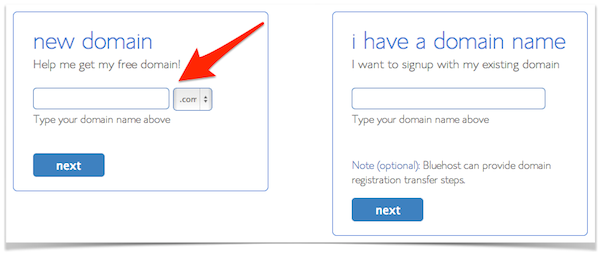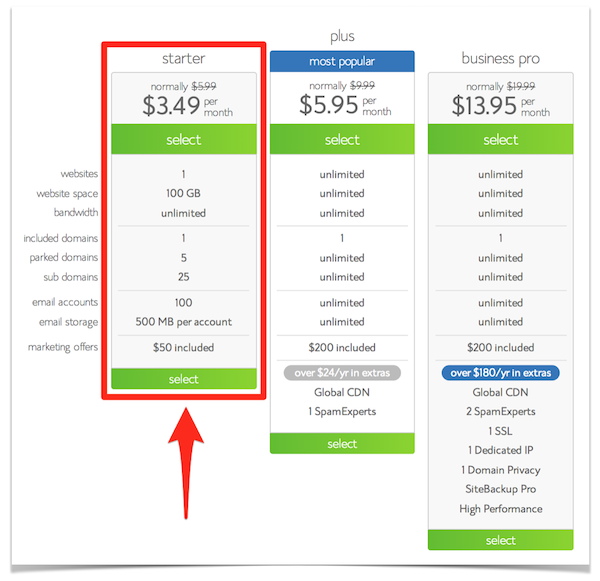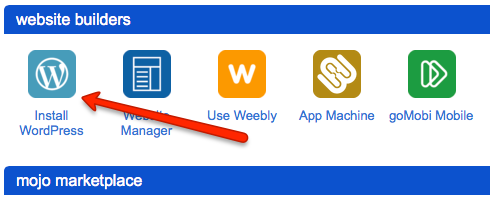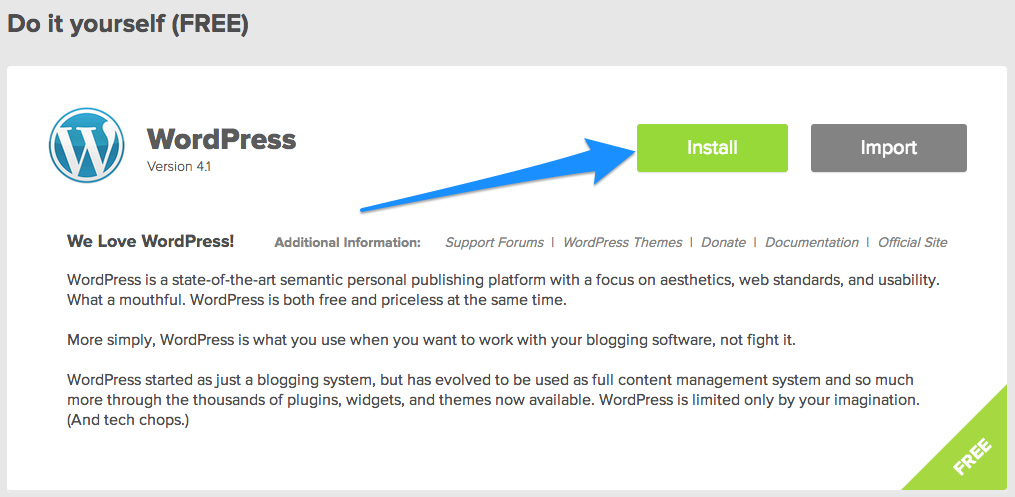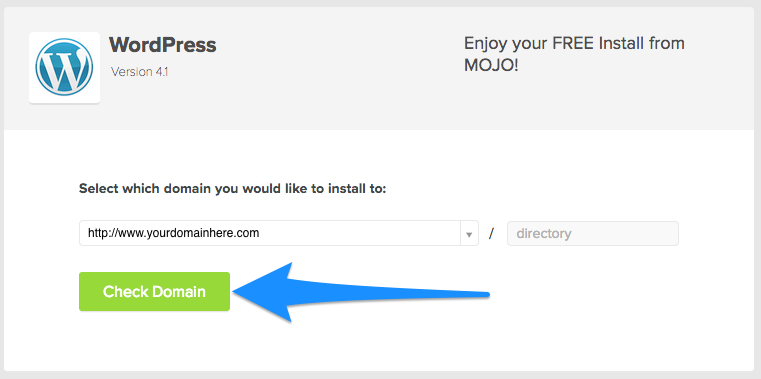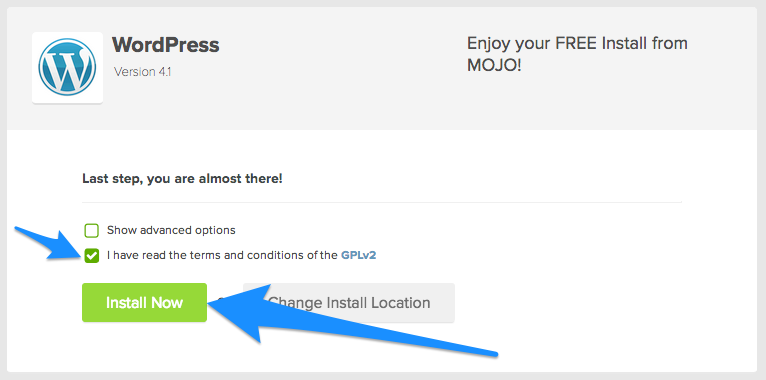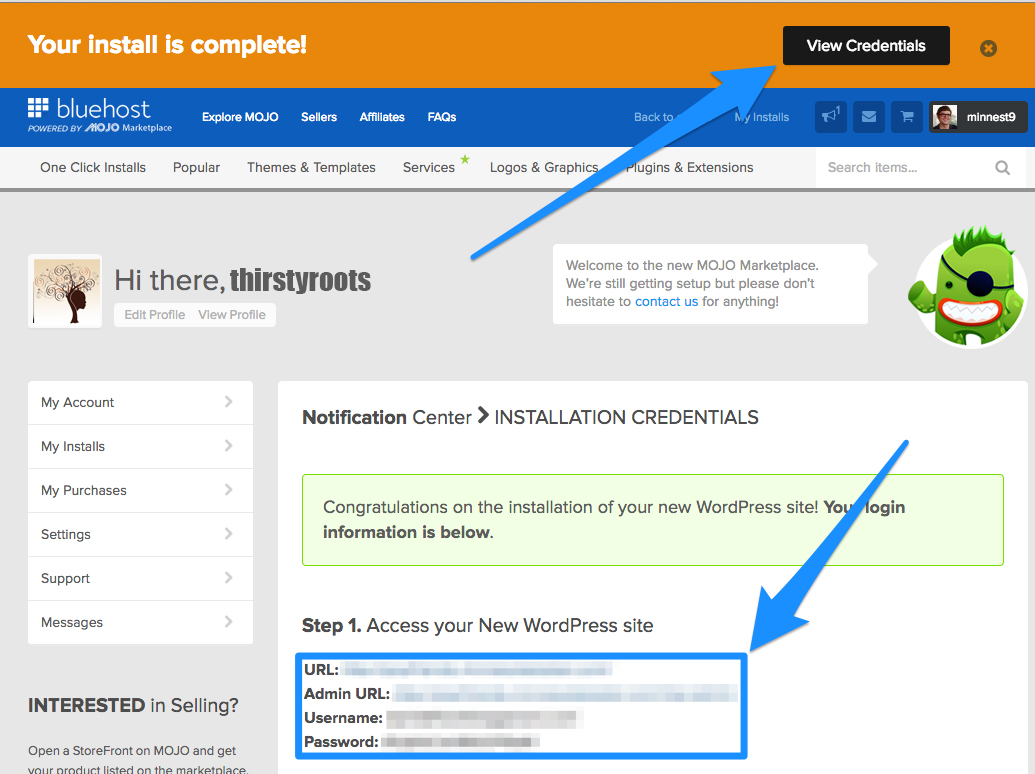It’s almost like FREE money.
You are sitting on a bunch of information, and can’t get paid for it though.
Why?
The simple answer is you don’t know how to start a blog. I know that you have heard about them but maybe you aren’t sure how they work.
That’s okay, things are about to change for you. Combining passion for your favorite hobby or intellectual property and blogging can be very powerful.
You can make a lot of money and CHANGE your life.
It’s what I did after getting laid off.
I’m going to show you how starting a blog is simple as doing a couple of steps.
Don’t wait. Today is your day to join bloggers that make money!
Block things out for the next 15 minutes and follow the three simple steps below. You’ll be up and blogging in no time.
Let’s go!
How To Start A Blog
THE THREE STEPS TO BLOGGING:
- Domain Name and Hosting
- Installing WordPress
- Choosing A Theme
1) DOMAIN NAME AND HOSTING
Here is the fun part!
Selecting your domain name. This is what people will type in to find your website.
What do you want your domain name to be?
Ours is (well…it’s) thirstyroots.com. Here’s what worked for us –> Brainstorm as many different ideas as possible.
Once you have a list of names, head to Bluehost to see if your domain name is available. Enter it in the box that looks like this:
If you’re asked to pick your plan level we would suggest the Starter Plan. This plan is paid in a lump sum instead of monthly. But, it will save you quite a bit of cash.
You’ll also need to host your domain name. Hosting is like renting space on the web to display your blog. Bluehost has great rates and gives you your domain name for free when you host with them.
Gotta love great deals!
Below is a screenshot of what we use for package information settings. If you want to save a bit more simply choose the $3.49/mo price. It will save you more money.
The Domain Whois Privacy shields your personal address and phone number. It will keep your information from being displayed to the public.
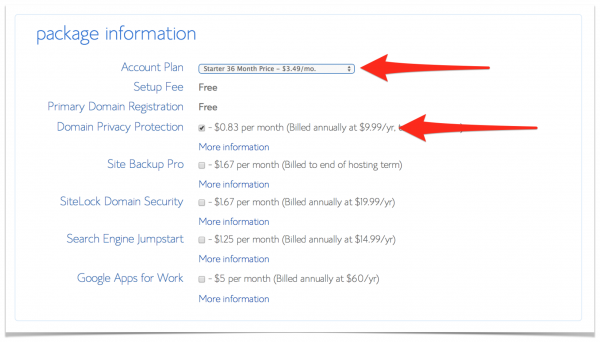
2) INSTALLING WORDPRESS
Once your Bluehost registration is complete you will need to install WordPress.
WordPress is the #1 blogging software in the world.
It’s the software that we use for thirstyroots.com. The best part is that it’s SUPER easy to use and it’s also super easy to install. SIMPLE!
Here’s how:
Login to Bluehost and find the Website Builders section. Click on the WordPress logo.
On the next page click the “Install” button in the “Do it yourself FREE” section.
Click the “Check Domain” button.
Check the terms and conditions box and then click the “Install Now” button.
Once you get the message that says “Your install is complete!” you’ll want to click on the “View Credentials” button and write down your Admin URL, Username, and Password. You can change these to something more memorable later, but you’ll need them for your first time logging in.
Type your Admin URL into your web browser. You’ll see a login screen like the one below. Enter your Username and Password you copied down from the previous step.

You’ve officially logged into your blog. Congrats!
3) MAKE IT PRETTY
At this point, you officially have your own blog!
Boom! How are you feeling?
Welcome to the blogging universe, my friend!
You’re minutes away from sharing that knowledge you have acquired over the years.
Before you jump into posting there are a few things you can do to beautify your blog. It’s time to pick your theme! WordPress has tons of free WordPress themes to pick from. You can scan through the options here. If you’re looking for a premium theme, check out these options:
- The Genesis Framework – Is the second theme we used once we turned two years old. You’ll also want to look into the available StudioPress Themes.
3B) OPTIONAL STEP – AVOID THE MISTAKES THAT WE MADE
Social Media Examiner put together a post called “21 Dangerous Blogging Mistakes (and How to Fix em)”. The post contains 11 mistakes that we made with Thirsty Roots. It shares what we did to correct those mistakes.
Disclaimer: Please note that some of the links below are affiliate links. We will earn a commission if you purchase through those links. We have used all the products listed below and recommend them because they are helpful. They are companies that we trust.